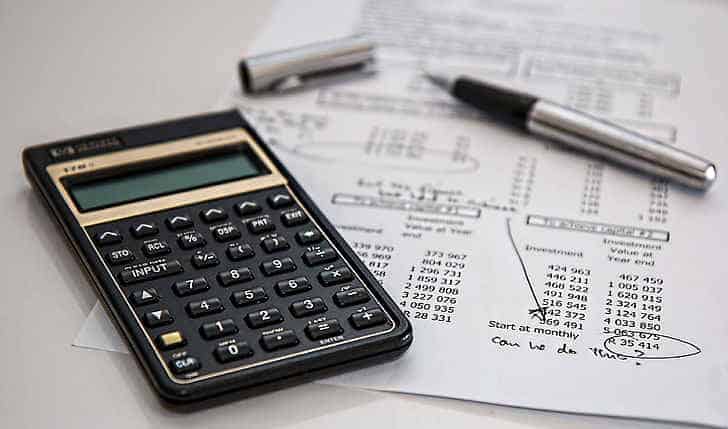
Top best free online calculators for student in 2023
Best free online calculators for complex calculation When you are a science or engineering student, you need a consistent calculator to assist you to find solutions and analyze complex calculations. […]









