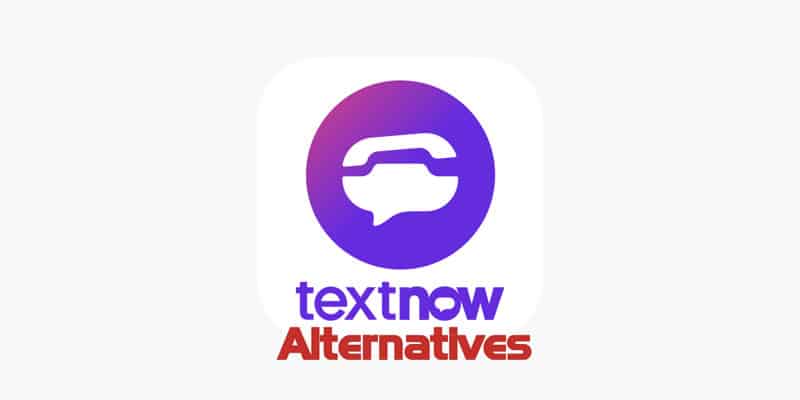Table of Contents
Best Lucidchart alternatives for diagrams and Charts
Lucidchart is one of the greatest diagramming tools since it facilitates group work on the creation, revision, and distribution of diagrams and charts. The software or app may be easily integrated with a wide variety of project collaboration tools and other platforms for improved process flow, integration, and collaboration.
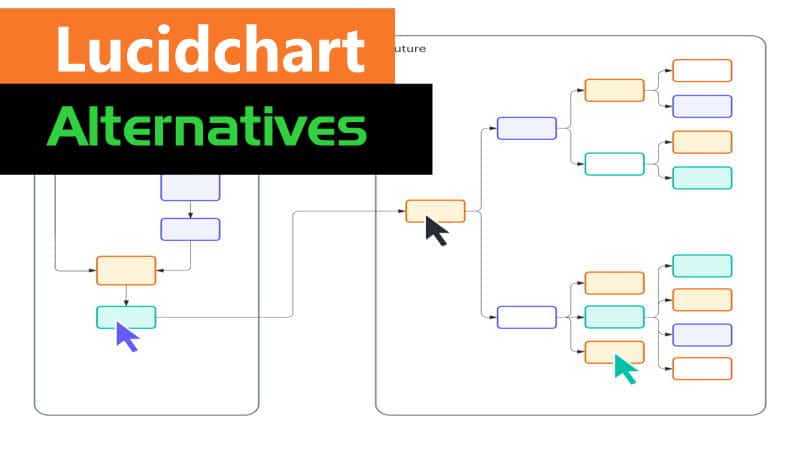
There are many other great diagramming tools on the market both free and paid alternatives, but Lucidchart is one of the most popular. It’s loved for its sleek design, ease of use, and wide range of features. You can use these software to generate infographics, diagrams, mind maps, illustrations and many more.
There are a number of credible alternatives to Lucidchart. So, let’s have a look at some viable Lucidchart alternatives. We promise that at the end of this post, you will find one that catch your attention to create a stunning chart or diagram for your presentation.
What is equivalent to Lucidchart?
There are lots of similar software you can use in place of Lucidchart. Some of the powerful alternatives include Figma, Cacoo, Xmind and many more. Below in this article are 10 different apps equivalent to Lucidchart.
When was Lucidchart created?
The diagramming tool was first released in 2008 and has then been widely used by many users for office work and personal uses.
Is Lucidchart free?
Lucidchart is a freemium software meaning that it has both the free and the paid plan. The free account has some restriction to certain features that requires a subscription. You can opt for the paid plan to have full access to the software for maximum satisfaction. Some of the alternatives below offer a free app, so feel free to explore them if you are looking for a free similar app.
Best similar Diagram and Chart sites like Lucidchart
1. Cacoo
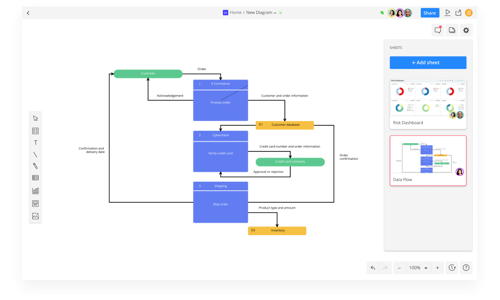
Cacoo is an easy-to-use diagramming tool that allows you to create diagrams from scratch or import your data. It comes with hundreds of pre-made shapes and a library of colour themes that you can customize to fit your needs. Cacoo offers three options to create diagrams: drag and drop, clip art, and drawing. You can also export your diagrams in multiple formats. You can create your own templates and even share your own formats with others. The software is 100% free, and it has a browser-based interface.
The UI is clean and easy to navigate, and it comes with a number of useful features. You can also share your diagrams on social media and collaborate with others. Cacoo is a great tool for creating UML diagrams, flowcharts, mind maps, and more. The software leverages the power of Microsoft Power BI to import data from Excel and make it more visual.
2. Figma
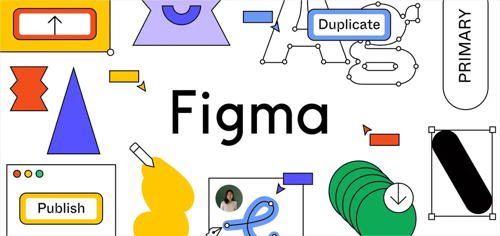
Figma is a tool that makes mind maps and flowcharts easy to create. It is a web-based tool that lets you build projects on the fly. It is great for teamwork and creative brainstorming. With Figma, you can create and manage projects, collaborate, and create and share your flowcharts on the web. You can access Figma from any device and any browser, making it an ideal tool for mobile users.
It provides a free plan that lets you create up to two projects. In order to create more projects, you’ll need to upgrade to a paid plan. Figma’s paid plans include the Standard Plan, Professional Plan and Enterprise Plan.
3. XMind
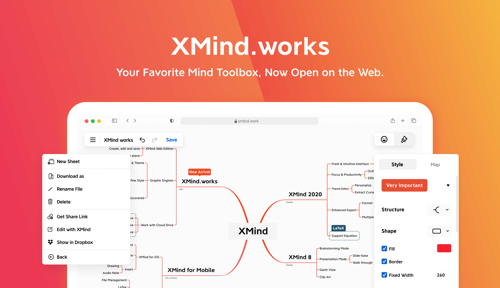
XMind is an excellent tool that’s affordable and widely used. It has similar features to Lucidchart and a clean interface that makes it an easy tool to use. It’s a great tool for designers and developers who want to collaborate on projects using Mind Maps, diagrams, and wireframes. You can create wireframes and diagrams from scratch or import your own data to analyze.
XMind’s Mind Map tool allows you to visually map out your ideas. This tool will make you feel more at home in the world of visual design. XMind supports collaboration with its inbuilt tool that enables you to work together through your browser, wherever you always go. You can also export your diagrams and wireframes to PDF, PNG, JPG, or SVG similar to Lucidchart. XMind is available for macOS, Windows, and Linux operating systems.
4. Draw.io
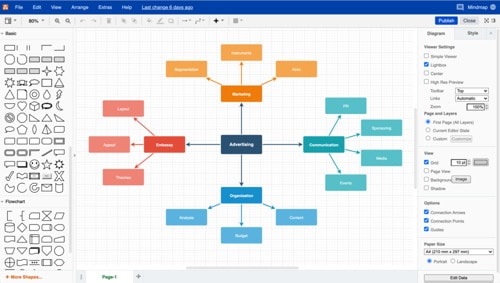
Draw.io is a simple tool for drawing flowcharts, mind maps, UML diagrams, and more. The website claims that the program has over 5 million users, and the app is available for free on the App Store and Google Play. As you can see, there are a lot of Lucidchart alternatives out there. The program is very easy to use, and with the addition of plugins and extensions, you can add anything you need
5. Gliffy
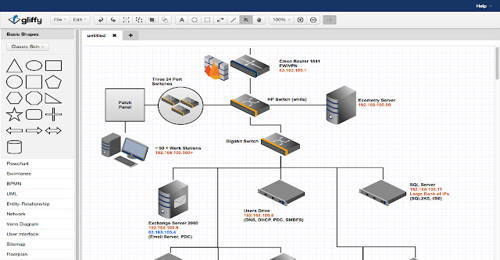
If you’re looking for an easy-to-use diagramming tool or app to create infographics, Gliffy is a great alternative to Lucidchart. It can be used by individuals, teams, and departments, and it is available on Mac, Android, and iOS. You can create chart with just few steps and can be used without much of knowledge about the app.
6. StarUML
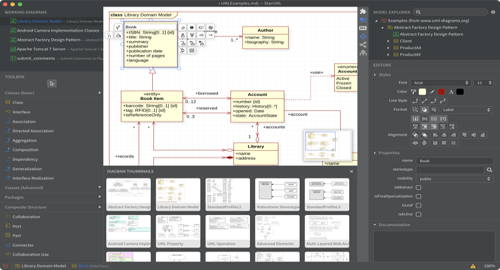
If you’re looking for a simple diagram generator, StarUML.io might be the right tool for you. The only downside to StarUML.io is that you’ll need a subscription to use it. As with most of the other diagram creation tools, there are templates to help you get started and you can be sure to complete whatever you are doing within minutes.
7. yEd
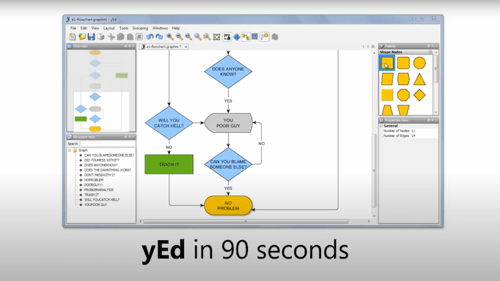
yEd is a diagramming tool that allows you to organize your diagrams in a way that makes them easy to understand. It has a feature-rich set of tools like flowcharts, mind maps, UML, and other diagrams. yEd is great for collaborative brainstorming sessions. Its interface is intuitive and great for beginners as well as advanced users. It is web-based, which makes it accessible from any device.
8. Visme

Visme is a web-based diagramming software that lets you design your own icons and diagrams and also infographics. It is packed with a large library of icons, diagrams, and symbols. It is a great tool for website and UI designers, logo designers, and UX/UI designers. With the drag-and-drop feature, you can create your own custom icons and symbols in seconds.
Its icon library is extensive, allowing you to find an icon that suits your needs. You can import images into your designs and add them to your diagrams, so they’re sure to look great. Visme also allows you to create your own templates. Like other diagramming software, it lets you create flowcharts, wireframes, UIs, and much more. You can add more shapes into your files, and you can also edit them later.Visme has the ability to import images and create them in different formats, including SVG, JPG, PNG, GIF, and PSD.
9. Creately
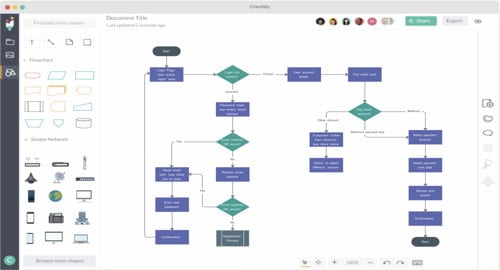
Creately is the best web-based tool for creating flowcharts, mind maps, and UML diagrams and it is a wonderful replacement for Lucidchart. It comes with thousands of pre-made templates and shapes, which you can drag and drop to produce great diagrams and visuals. It also allows users to create their own templates and shapes by using the drag-and-drop interface. Unlike Lucidchart’s templates, it offers good flexibility and collaboration features.
You can collaborate seamlessly with your teammates, and share your diagrams with other team members through a series of sharing options. The drag-and-drop interface allows you to place shapes and drag them around to produce your ideas and create visuals. You can also embed them in blogs and wikis to share your ideas. Creately also has a desktop app that lets you create visuals offline. The app comes with multiple integration options. It’s compatible with Google Drive, Google Sheets, Box, Dropbox, and G Suite.
10. MindMeister
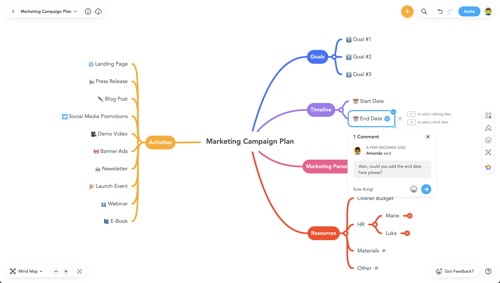
A mind map is a great way of organizing information. It helps to visualize concepts and the relationships between them and helps you organize and get insights from the information. MindMeister supports diagrams across a variety of visual styles, including mind maps, flow charts, UML, and Venn diagrams. They are easy to create and can be shared and commented on. You can also customize them to create a look unique to your brand. ClickUp also supports writing mind maps to keep your diagrams meaningful.